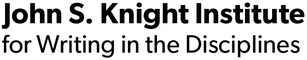Guidance for International Students: How to Get and Stay Connected to Cornell
All students are facing challenges as they engage in virtual learning during the COVID-19 pandemic, but international students who have returned to their home countries are facing additional challenges. Here we provide guidance in getting and staying connected to Cornell.
Stay in touch with instructors, advisors and mentors: Your faculty may not realize that staying connected is more complicated for international students who have returned to their home countries. We recommend that you provide them with information that will help them communicate with you and best design an inclusive classroom. This information may include:
The country and time zone you are currently working from
The best email address for reaching you
Information about your connectivity and the platforms you can and cannot access (you may refer to the above list)
Information about conditions that will impact your ability to participate in synchronous classes and activities (i.e. living in small apartment with younger siblings, lack of a private space to work from, lack of a webcam, slow internet speed, the need to access public spaces to gain access to the Internet)
Information about the cultural climate which may impact your ability to write/speak about particular topics (you might look ahead on the syllabus and consider the topics covered as well as the writing assignment and discussion prompts)
Information about quarantine procedures in your country, should you or another member of your household become ill (i.e. Would you need to move to a quarantine location, such as a hotel or hospital that has unstable or no internet access?)
Privacy: We recognize that you should not feel compelled to disclose information that you would prefer to keep private. This pandemic is leading many of us to disclose personal information and aspects of our lives that we do not typically share in a classroom setting. You have every right, for instance, to simply tell an instructor, “synchronous instruction is not possible for me right now” without giving details about the barriers.
Accessing Cornell email accounts: Students in countries that block access to Google may be having trouble accessing their Cornell email accounts without using a VPN. You can access Cornell email without a VPN through Outlook https://it.cornell.edu/outlook-web, and it can be used as email during this time. Most students don't know this is available. You should be aware that this is a copy of the email sent to your Cornell Cmail (Google) account, but it does not synch with that account, so actions you have taken in Cmail, such as organizing folders, sending email, deleting email, calendaring activity, etc., will not appear in their Outlook account, nor will any activity in their Outlook account be carried over to your Cmail account. However, this is still a good option during this time.
Dangers of using a VPN: We know that the use of a VPN is tempting (as it allows you to get around firewalls, speed up a connection, and more easily access email and Canvas). But if you are in a country that discourages or bans the use of VPNs, please do not use one. We do not want you to be put in danger for trying to engage in your studies. Find alternate ways to access Cornell email, courses, and information. For instance, if you can't access documents through Canvas due to a slow connection, email the instructor and ask that he/she emails you the files. If you can't access Zoom for an office hour, ask your instructor to get a WeChat account and Video Chat with you. Find an alternative, rather than take the risk of attracting negative attention from your government.
Canvas: Please be aware that faculty may be trying to contact you through the course Canvas site. If you haven't received the Canvas notifications, do the following: log into Canvas, click on "Account," and then click on "Notifications." Select the notifications you wish to receive via email. Your Canvas account is linked by default to the your Cornell email account, so to receive them on a non-Cornell email address, you'll need to take additional steps. While in your account, click on "Settings," and scroll to "Ways to Contact." Then add a second email address. Also be aware that even if faculty weren't using Canvas before courses went online, they may well be using it now.
Zoom: Many courses are now using Zoom to hold synchronous classes, discussions, and office hours. Students in China should download the Chinese version of Zoom: http://www.zoomcloud.cn/Download.
The S/U option: You have the right to protect your GPA right now. If you feel that your responses to tests, assignments, and course participation will be greatly impacted by any of the above, you may want to consider the option of Satisfactory/Unsatisfactory (S/U). Cornell University has extended the deadline for electing this grading option to May 12. If you wish to pursue this option, be sure to consult with your advising dean or faculty advisor. (For more details, see Cornell University's Coronavirus Updates page for students).
Closing thoughts
Try not to let this physical distance between us interrupt the relationships you have or might still have with Cornell classmates and faculty. Using various online platforms, be BOLD and look for CREATIVE ways to participate in activities outside of the virtual classroom: contact a classmate to talk about coursework, offer to exchange and provide feedback on drafts of writing assignments, organize a reading discussion group. Ask faculty to help and know that we are all working hard to stay connected to you even though you may now be so many miles away.
Updated April 8, 2020