
Kelly King-O’Brien
Senior Lecturer, Associate Director, Writing in the Majors
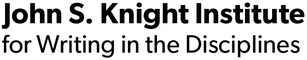 Department Homepage
The College of Arts & Sciences
Department Homepage
The College of Arts & Sciences
Cornell postgraduates (graduate students, professional students, postdocs, and faculty) can work with Graduate Writing Service tutors to develop and refine strategies for drafting and revising writing projects and teaching materials:
Dissertation Chapters, Seminar Papers, Research Proposals, Conference Presentations, Journal Articles, White Papers, Literature Reviews, Dossiers, Job Letters, Grant Applications, Teaching Statements, Teaching Philosophies, Syllabi, Lesson Plans, Writing Assignment Handouts, and Strategies for Responding to and Grading Student Writing.
Monday, January 26, 2026 - Friday, May 8, 2026
We are looking forward to a great year!
Graduate Writing Service tutors are experienced writers and teachers of writing from multiple disciplines -- with scholarly and professional backgrounds in the humanities and social and physical sciences.
We are available weekdays and evenings to work with Cornell graduate students, postdocs, faculty, and staff to refine and develop strategies for drafting and revising writing projects and teaching materials.
During a typical session, Graduate Writing Service tutors may help writers to:
We offer three different types of appointments: you can meet with GWS tutors on campus at 172 Rockefeller Hall; you can meet with GWS tutors for a 60-minute digital appointment using an internet-based video, audio, or synchronous messaging platform, or you can submit a draft for a GWS tutor's written feedback.
Our tutoring program is by appointment only, so to get started, you need to register for an account.
Next, you need to decide how you would like our feedback.
If you select a FACE-TO-FACE APPOINTMENT, unless otherwise noted, you will meet in 172 Rockefeller Hall. We strongly recommend that you upload a draft 24 hours before your scheduled appointment time.
If you select an ONLINE APPOINTMENT, you will meet with a tutor on Zoom or our dedicated online platform, WC Online. You and the tutor can view, edit, and discuss your draft synchronously. You will be able to see each other (if you both enable the video feature), chat out loud (if you have a microphone or camera), or type in a messaging window. To prepare for your appointment, you should:
If you select an eTUTORING APPOINTMENT, you must upload a draft 24 hours before your scheduled appointment time. The tutor will read and respond to your draft and upload written comments by the end of the scheduled timeslot. eTutoring appointments are reserved for clients who have already met with a writing tutor to discuss the current writing project. When you submit an appointment request, name the tutor you met with and briefly describe the work plan you established with them.
The Graduate Writing Service is generally flexible in our work with writers, but the following guidelines may help you to better understand how we function.
Writers should cancel tutoring appointments no less than 8 hours before the scheduled appointment.
We understand that you may not realize until the last minute that you cannot attend your tutoring appointment. As a courtesy to tutors and to wait-listed writers, please be sure to cancel as soon as possible.
If you miss three appointments (without canceling them) within a 12-month period, your WC Online account will be automatically disabled. After one month, you may contact the GWS Director to request that your account be reinstated.
Writers using generative AI writing tools need to develop critical AI literacies, including the ability to use genAI tools throughout the writing process in ways that protect learning and thinking and that involve critically reading, analyzing, and revising all genAI output. GWS tutors can help writers contemplate ethical and responsible genAI-use. While conversations about and use of genAI writing tools will be kept private, the GWS expects writers to know and adhere to individual faculty and course policies on genAI use and to be aware of Cornell’s broader guidelines on genAI use. We acknowledge that there are many legitimate concerns and ethical issues with genAI tools (e.g., environmental issues, inherent biases, and the narrowing of linguistic diversity); however, we hope to meet writers where they are and facilitate genAI use that critically interrogates outputs to ensure a writer’s ideas and voice are privileged.
Editing is a crucial part of the writing process. In order to produce precise and polished prose, writers must direct attention to the sentence level. And, as is the case when refining prose for clarity and concision, developing strategies for editing your own work requires time, practice, and patience.
Tutors at the Graduate Writing Service are available to provide certain kinds of sentence-level support. Tutors will clarify rules, explain conventions, provide examples, and guide writers as they revise their own sentences. Tutors will discuss style, language, and rhetorical choices. But tutors are not editors – they cannot correct grammar, syntax, punctuation, or typographical errors. With sentence-level work, the tutor's goal will be to help you identify an error and correct it on your own.
Here are some of the reasons why we have a NO-EDITING policy:
Editing is hard work. Even experienced writers can come up against severe obstacles as they home in on the word, paragraph, or page: Writers may be fatigued or stressed or facing a new kind of writing task. They might speak and write other languages, or they might be managing learning differences or disabilities. They might have knowledge gaps or unevenly developed skills. They might be reaching to learn.
Tutors at the Graduate Writing Service are eager to help writers become more confident, efficient, and effective readers and editors of their own writing. Here are several typical strategies tutors will use for sentence-level writing work:
Writers who need special consideration because of a disability or learning difference, a language barrier, a cultural misunderstanding, or are simply having trouble understanding and working within the GWS structures or meeting our programmatic expectations should communicate with us as soon as possible.
We are grateful to all of the writers who have helped us see how our appointment structure and pedagogical approaches can better resonate with individual drafting needs or learning styles. Their experiences and the solutions we have designed together have invariably made the GWS stronger and more accessible for all students.
If you know of anything that will influence your participation in our programming, please contact GWS Director, Dr. Tracy Carrick so that we can carefully consider your situation and work toward a reasonable outcome.
Cornell Writes! is a digital newsletter sponsored by the Knight Institute for Writing in the Disciplines and the Cornell University Graduate School.
Each week, a member of our writing community shares a writing strategy from their own writer’s toolkit. Weekly tips are designed to help writers at all levels and across disciplines to become more comfortable with their drafting processes; to build concrete and flexible practices for using writing to explore, develop, and present ideas; and to connect writers, who may sometimes feel isolated or alone, to a community grounded in our shared investment in writing. #writelikeabear
Handouts and videos developed by Knight faculty and tutors, and link to online writing resources.
The guides collected here provide overviews of specific writing skills, components of academic writing, or process-based advice that writers may find useful. The guides offer explanations, strategies, examples, templates, and other types of writerly advice.
Sample letters, tips, and other resources to help students who use English as an additional language to better communicate with faculty.
The English Language Support Office compiles here resources for students who use English as an additional language to self-advocate for pedagogical conditions that support their learning and allow them to better showcase their knowledge.
ELSO's Self-Advocacy: Resources for Students
Need a boost with a current writing project? Not ready or able to meet with a GWS writing tutor? Look here for self-directed writing support.
We have compiled some of our favorite online resources for writers -- tools and strategies that can help you to ✏️refresh and deepen your knowledge about the writing process and ✏️refine and further develop more flexible and precise writing habits and practices.
PhD Student, Department of Mechanical and Aerospace Engineering
I am a first-year PhD student in the Department of Mechanical and Aerospace Engineering. My research interests lie at the intersection of additive manufacturing materials / design and buckling mechanics. In essence, my research aims to improve fabrication and analysis of complex structures for space applications. Beyond my research, I write and read poetry every day; I also enjoy a great novel or memoir. I have three years of experience tutoring undergraduates in writing from all disciplines; this year, I am enjoying working with graduate students on their particular genres!
I place curiosity at the center of any writing consultation – I will enthusiastically learn about the writer's academic and personal interests, and raise insightful questions to move the writing process forward. My sessions will be guided by the writer's initial concerns, but I also rely on intuition to move the conversation in potentially unanticipated directions. I want each writer to leave a tutoring session with me feeling motivated to implement new strategies.
PhD Student, Department of Philosophy
I am a PhD student in the Department of Philosophy. My research focuses on ancient Greek philosophy, especially Plato. My work examines questions about perception, knowledge, and the soul in dialogue with contemporary debates about mind and cognition. I am also interested in how writing itself is a tool for clarifying arguments and making complex ideas accessible.
As a writing tutor, I like to approach sessions as collaborative and conversational. I often begin with the larger structure of a piece—its organization, clarity of argument, and logical flow—before moving into details such as sentence style and word choice. I believe that strong writing comes from both precision and clarity, and I enjoy helping writers develop strategies for making their ideas compelling and well-structured. My goal is to leave each session with you feeling more confident in your argument and equipped with practical tools to continue improving your writing.
PhD Student, Department of Literatures in English
I am a PhD student in the Department of Literatures in English. My research interest centers around Black women’s writing, African American literature, African diasporic writing, and 20th-21st century literature. While my work is primarily situated in literary studies, I am very interested in writing and the writing process required from a wide variety of disciplines.
As a tutor, I like to approach the revision of writing from a place of questions to create a dialogue and discussion between me and the writer I am working with. This conversation will also largely be based on the needs and concerns that the writer communicates. Within sessions, depending on the needs of the writer, I will focus first on organizational concerns, argument construction, and flow, before delving into things such as sentence structure and word choice. My ultimate goal from any tutoring session is to leave you with tools, suggestions, and potentially new ways of approaching your own writing.
PhD Student, Biomedical & Biological Sciences
I am a PhD student in the Biomedical and Biological Sciences program, where I study women’s reproductive health at the Cornell Ovary Lab. My research lies at the intersection of endocrinology, reproductive physiology, and nutrition. Specifically, I investigate ovulatory disorders such as polycystic ovary syndrome (PCOS) through the lens of hormone interactions and ovarian ultrasonography. Driven by my love for writing, I chose to pursue a doctorate due to its heavy emphasis on written communication.
In my role as a writing tutor, I like to focus on the writing as a whole and how all the pieces weave together to tell a story. During a session with me, we can delve into any aspect of the writing process, from structuring your piece to enhancing syntax and diction to effectively convey your intended message – all with an emphasis on deepening your understanding and broadening your skillset. My aim is to provide you with the knowledge and strategies necessary to become a more confident and competent writer.
I particularly enjoy grant revision, with a specialty in NSF GRFP proposals and NIH-style research proposals. Crafting a compelling, well-structured narrative within the constraints of a grant application is where I thrive. Having successfully written and revised competitive proposals, I understand the importance of clarity, cohesion and persuasiveness when securing funding. Whether it's refining research aims, strengthening broader impacts, or polishing language, I enjoy helping writers transform their ideas into fundable proposals.
PhD Student, Department of Literatures in English
I am a PhD student in the Department of Literatures in English with Graduate Minors in Media Studies and Feminist, Gender & Sexuality Studies. My research focuses on exploring sociocultural and thematic connections across literary and new media portrayals of Black girlhood created by both Black girls and Black women authors. I bring with me three years of experience as a writing tutor and therefore, although my work is primarily within literary and media studies, I look forward to engaging with writers across disciplines.
As a writing tutor, I like to approach tutoring sessions as a dialogue that centers any questions and concerns that a writer wants to discuss regarding their work. During sessions, areas of focus can range from macro-level details, such as organizational structure and argument development, to micro-level details regarding sentence construction and word choice. From brainstorming to revising, my ultimate goal is to ensure that you feel confident that the argument or primary ideas within your work are articulated effectively and as you intended.
The John S. Knight Institute for Writing in the Disciplines employs matriculated graduate students to work as peer writing tutors at the Graduate Writing Service.
Graduate Writing Service tutors are experienced writers and teachers of writing from multiple disciplines. Tutors are available weekdays and evenings to work with Cornell graduate students, postdocs, and faculty to refine and develop strategies for drafting and revising writing projects and teaching materials of all kinds:
The CHEC maintains a website with useful information pertinent to writing and presenting in engineering fields. Follow this link to learn more about writing abstracts and literature reviews, including equations in your writing, formatting presentation slides, and writing captions for visuals, among other topics.
The CWC provides support for individuals at any stage of the writing process. It is a free resource available to all of Cornell—undergraduate students, graduate students, staff, faculty, and alumni—for nearly any kind of writing project: applications, presentations, lab reports, essays, papers, and more. Tutors serve as responsive listeners and readers who can address questions about the writing process or about particular pieces of writing. All tutors have training in supporting multilingual writers, working with writers remotely, and in supporting writers working on application materials. Follow this link to make an appointment at the Cornell Writing Centers.
ELSO offers writing and speaking support to multilingual and international graduate and professional students that meets the needs of students in diverse programs, from diverse linguistic backgrounds, and at diverse points in their graduate careers. offers individual consultations by trained peer tutors on any type of writing – from job application materials to dissertation chapters – at any point in the writing process – from brainstorming to finalizing. The GWS is available to all graduate and professional students. Follow this link to learn more about ELSO's coursework, workshops, and tutoring programs.
The Knight Institute maintains a list of local editors and proofreaders. Although their services are not free, many on the list offer a sliding scale rate. Follow this link for a current list of professional editors and proofreaders for hire.
Graduate and professional students with writing goals are invited to the Big Red Barn every Monday-Friday, 8:00 to 11:00 a.m. Be more productive and accountable; write with a supportive community. Sign in with your goals for the day, use the Barn during a quieter time, and enjoy coffee and tea.
Write Together at Home provides graduate and professional students and postdocs with community, structure, and resources to support their writing. This program is designed to kick-start summer writing practice during the month of June, as well as to help establish writing practices and peer writing networks that will sustain writing throughout the summer.Follow this link for more information about the Write Together at Home: Graduate Writing Program.