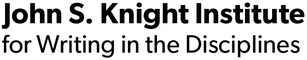Dates for Submitting Grades
The Office of the University Registrar creates grade rosters in batch after the last day of classes. Contact your college registrar if a grade roster is required prior to the end of the semester. Grade rosters will only be created for the graded component of the class.
How to Submit Final Course Grades
Each semester, the University Registrar opens the Grade Roster on the third day of exams. You can enter student grades between that date and the deadline, typically a few days after your final paper/project due date. Once you submit your final course grades, students can see their grades (almost) as soon as you post them. Grades entered by 2:00pm EST will be viewable on Student Center by 5:30pm EST.
Links to guide your process
- Submitting Fall 2025 course grades | Cornell's Grading website
- Course grades are submitted in Faculty Center.
- Imporant dates and details can be found here: Cornell's Grading website
- Entering Grades for Your Classes | This CalStateFullerton site provides visual guides for each of the steps outlined below.
- Log in to Faculty Center.
- Click on the grading icon next to the class you want to grade.
- Use the drop-down menu to select a grade for each student.
- Click on Save to save the grades you have entered.
- Calculating final grades in Canvas Gradebook is NOT enough.
- You can import a CSV file (from Canvas Gradebook or spreadsheet). If you want to upload your grades, please follow this link: Using the Grade Upload Feature in Faculty Center.
- Given the small size of FWSs, you may find it quicker to simply enter each student’s grade manually.
- Guidelines for assigning an Incomplete | For additional details, visit this site: Grading Guidelines @ Cornell
- The grade of incomplete is appropriate only when two basic conditions are met:
- the student has substantial equity at a passing level in the course with respect to work completed; and
- the student has been prevented by circumstances beyond the student’s control, such as illness or family emergency, from completing all of the course requirements on time.
- An incomplete may not be given merely because a student fails to complete all course requirements on time.
- The grade of incomplete is appropriate only when two basic conditions are met:
- Guidelines for Adjusting Grades
- Once grades have been posted, changes can be submitted through Faculty Center. For further documentation on this, please visit our Faculty Center Documentation page (Cornell Employees only - NetID login required)
- Student Data Safety Reminders
- Grades are protected by FERPA and university policy.
- Grades should never be posted or made public.
- Email should never be used to communicate or discuss grades.
- If grade rosters, reports, and other confidential material must be distributed within the university, use the Cornell DropBox. Student information must be stored on a secure, password-protected server.