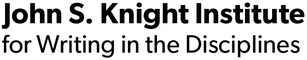The KNIGHTLYnews is an online forum where FWS instructors and other teachers of writing can swap and share ideas for best classroom practice. Weekly posts are designed to help teachers develop lesson plans and writing assignments, and respond to classroom challenges by introducing new teaching tools and sharing emerging pedagogical ideas. Posts also direct readers to program and campus resources that support teaching and learning, and provide opportunities for peer collaboration and mentorship. #teachlikeabear
If you read the headline, you’ll get the most important bit.
Here’s a quick summary. Writing seminars will probably be livelier if student laptops are closed unless they are actively in use as part of an instructional activity. If instructors choose to tell students to close laptops, they should have a rationale they can share with students. Follow the link below to a sample electronics policy included in my Fall 2021 FWS syllabus.
The rest is commentary.
For many students and teachers, “laptop-open” has become the default mode of being in a college class. In classes of all sizes—from large lectures to small writing seminars—students routinely use laptops to take notes and access course materials. On the other side of the instructional transaction, teachers use computers to present material.
A range of innovative teaching practices are also supported by laptop accessible technology (thanks to Cornell’s academic technology team). Through Canvas we can access a selection of digital tools that—among other things—allow students to interact with texts and with each other’s writing.
Things were heading in the “laptop-open” direction before COVID. Remote instruction during the pandemic accelerated these trends. Suddenly, all teacher-student interactions were mediated by digital tools, starting with Zoom, continuing through Canvas, Perusall, Google docs, etc. etc. etc. To choose one example from my own teaching: when I no longer sat in classrooms with students—and no longer had access to my office printer—I stopped printing assignments, student papers, scanned readings. Everything I shared with students went exclusively to Canvas. I started teaching writing without paper.
Now that I’m teaching in person, I still produce almost no paper. (I cannot claim to be an early adopter. I know teachers who have been teaching paper-less for years). When students discuss my assignments, or one another’s writing, they rarely engage with paper documents. They open their laptops.
However, just because laptops are open some of the time doesn’t mean they need to be open all of the time. Consider the digital hand-out. How should we review an assignment that exists only in digital form? Should everyone open Canvas and look at the assignment on their own laptop? Should we all look at the big screen? I choose the big screen, and tell my students to close their laptops.
In fact, whenever I project something onto the big screen, I tell students to close their laptops.
When we engage certain kinds of discussions, students close their laptops.
When we introduce ourselves to a guest presenter, students close their laptops.
A “closed-laptop” environment supports the shared experience that should be at the heart of a seminar. Open laptops create physical barriers between classmates. Without the barrier, we can look at one another’s faces. When a clip is playing, we look at the same thing at the same time.
I can’t stop people from looking away, or from ignoring the discussion. But if students do look away, and there are no open screens, they’ll find it harder to do homework for another class; or text with friends; or play a computer game. (I have witnessed students doing all of these things during First-year writing seminars).
The science on multi-tasking is unambiguous. Our brains can’t engage in two cognitively complex tasks at once. If students divide their time between the primary work of the class and something on their computers, they reduce their ability to learn anything.
We might be tempted to give up on students who vote with visible inattention. We might think: “if they feel like doing something else during class, it’s their loss.” But lighted screens attract the attention of anyone who can see them. Attracting attention is what screens are designed to do. An open laptop doesn’t just distract the laptop’s owner—it distracts the people sitting nearby.
Instructors have the authority to decide how to promote learning in their classes. Creating a productive learning environment sometimes involves using tools available through our computers. At other times, learning environments become more effective when we reduce distractions, when we help students focus on the work we can do in a room together that we can’t do as well any other way.
Although decisions about when to use screens in our classrooms—and when to turn them off—are undeniably the purview of the instructor, these decisions will probably have the greatest impact if we share the rationales for these decisions with our students. Not just: “do this.” But, “here’s why we do this.”
When we make decisions as teachers—about electronics and everything else—we should act with conviction, but with a commitment to learning from the experiment that is under way every time we teach a class.