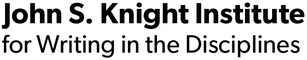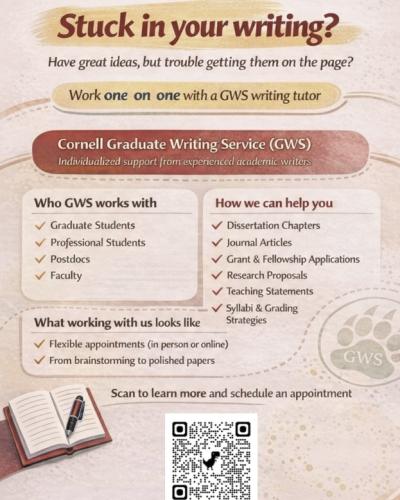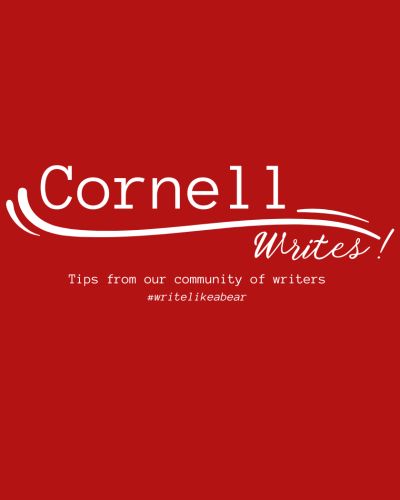Cornell Writes! Tips from our community of writers is a digital newsletter sponsored by the Knight Institute for Writing in the Disciplines and the Cornell University Graduate School.
Each week, a member of our writing community – a Graduate Writing Service, English Language Support Office, or Cornell Writing Centers tutor; a writing specialist from the Knight Institute; a writing instructor from our First-Year Writing Seminars or Writing in the Majors programs; maybe YOU – will share a writing strategy from their own writer’s toolkit. #writelikeabear
Contact Tracy Hamler Carrick with questions and ideas.
Meet Tracy Carrick
Hello Cornell writers! My name is Tracy Carrick. I am a teacher, tutor, and director of the Knight Institute’s Writing Workshop and Graduate Writing Service. I am also a writer and editor. I am currently writing a conference presentation.
Here is this week’s Writing Tip!
I recently met with a group of delightful and inspiring students in the College of Agriculture and Life Sciences for a conversation about writing. In an activity I call “Put Your Quirks to Work,'' I asked participants to do a quickwrite in response to the questions: What is the quirkiest thing you do when you write a paper? What one or two unique, even odd things do you consider essential to your writing process?
First responses to the question of quirk named charming rituals: chugging energy drinks or coffee; snacking on dry cereal or cheese sticks or ramen; listening to music or white noise or nothing at all; going for walks or talking out ideas with friends; handwriting ideas in a journal or doodling or typing as fast as you can. We eventually came upon a promising cluster of related habits.
What do spacing, tabs, windows, font size, headings, and scraps of paper have in common? These so-called quirks, it turns out, showcase participants' efforts to manage complex writing projects. Aha! And so we set about to more deeply explore the many ways that writers across disciplines are adapting workspace platforms and digital tools to embrace learning styles and to maximize learned, practiced, and innate ways of thinking.
Many (most?) writers do not write papers from start to finish in a strict movement forward. Perhaps we write a few sentences of a body paragraph before we begin the introduction, and then we skip down to what may eventually become the third or fourth page of the draft to begin marking and crafting language for later ideas.
Sometimes it helps to get started writing about your research and summarizing your data or source materials. Maybe you are not yet sure what you make of things.
Sometimes later ideas (claims, analysis, implications) come more quickly, especially when we have been thinking about and planning a writing project for a while. It may make sense, then, to start drafting on page three!
Sometimes writers even wait to draft the first paragraph (or at least the best version of it). For some, introductions come last. As E. M. Forster famously wrote: “How do I know what I think until I see what I say?”
Writing is a recursive process. Most writers need to bounce back and forth, and scroll or flip or click around a draft to develop ideas and track progress as they build a focused and coherent final piece. Here are some clever strategies that can help you navigate the many moving parts of this iterative process:
SPACING When your mind floats to a new or tangential idea while in the middle of composing a paragraph or section, don’t dismiss it! Hit the return button a few times or insert a page break, quickly note the key point, and toggle back up to where you were. This simple strategy can help you hold onto exciting ideas without too much distraction. Acknowledging the unrelated thought is important, but allowing it to linger too long can disrupt otherwise productive thinking. By pushing the spontaneous idea out of view, you can better manage your concentration.
TABS Some writers are uncomfortable working within a single long document. Rather than adding spaces or page breaks as your writing project develops, consider instead creating tabs as you generate new ideas for your paragraphs or sections. (Microsoft Word does not use tabs, so try this strategy in GoogleDocs.) When you are ready to see how all of the pieces fit together, simply cut and paste the contents of each tab into a single document.
WINDOWS If you prefer working in Microsoft Word, create a document for each new element. Click on the yellow circle in the top left corner to minimize the document, and keep track of your documents on your computer’s dashboard. This practice functions very similarly to tabs, but an added feature with Microsoft Word is that you can keep open all your working documents and arrange the windows on your computer desktop so that you can see multiple documents at the same time. You can optimize this feature by using it to move around windows, rearranging them to experiment with different organizational schemes and to conceptualize your project’s big picture.
TABLE OF CONTENTS GoogleDocs offers another alternative to the spacing, tabs, and windows options. This is my preferred method. When drafting a complex project, I keep track of the parts of my evolving draft using headings and subheadings. When a new idea emerges, I label it with a key term or phrase, select the text, and change it from Normal text to Heading (use the dropdown menu). Then, when I click on the Table of Contents icon in the top left corner of the screen, I can not just see all of the project’s elements; I can conveniently click on a heading to scroll directly to a section when I have something to add, and then quickly scroll back to the section I was in the process of composing. When I am finished with the draft, I omit the headings -- though occasionally I opt to keep them in, reasoning that readers may find them useful as well.
FONT SIZE When it comes time to look at your project’s broad strokes, when you want to see if and how all the pieces fit together, you might choose Select All in the Edit dropdown menu and reduce the font size so that you can see most or all of the document without scrolling or clicking around. While the text size may be too small to do certain kinds of revision work, you can reasonably ask yourself questions like these: Does the arrangement make sense? Are some paragraphs or sections larger or smaller than others and is that intentional? Does the conclusion capture the fullness of the project’s intellectual work?
ANALOG Not all writers can do their best work on a computer screen. Sometimes it helps to print out your document(s), perhaps one paragraph per page (I know, the poor trees!), so you can physically move paragraphs or sections around. You might scatter the papers on a large table, tape them to a wall, or pin them to a cork board. I also often use this strategy when designing a particularly important or challenging paragraph, printing one sentence per line and then cutting the page up so I can move each sentence freely about.
Whether or not any of the specific strategies described here appeal to you, I hope that you will take away the primary aim of this post. We all have writing quirks. What are yours? When you need a break from writing, take some time to learn about and from yourself. Ask yourself the questions below, and PUT YOUR QUIRKS TO WORK!
- What is the quirkiest thing you do when you write? What one or two unique, even odd things do you consider essential to your writing process?
- How can you make the most of your quirks?
- How do you embrace these intuitive habits and turn them into strategic elements of your writing process?
- How might others find them inspiring and useful?