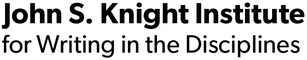The University’s recent decision to begin the Spring 2022 semester online creates a unique and important opportunity for instructors of First-Year Writing Seminars: the relatively intimate and welcoming atmosphere of a First-Year Writing Seminar can help students navigate the challenges and anxieties of our disrupted return to campus.
Here are some preliminary suggestions for starting up your FWS, designed especially for those who have not yet had any experience teaching online. One watchword: keep students engaged, but keep it simple.
First paper assignment
The first two weeks of a FWS are crucial to its success. We have students’ attention before their other classwork begins to pile up. Consider these priorities for the first few class periods:
- Create a sense of community and conversation in the course—to begin as you mean to go on
- Get students writing right away
- Assign and collect a first paper that will
- Give students a sense of the work of the course
- Give you a sense of students’ capabilities and needs
- Function as a potential “referral” to the Writing Workshop, if warranted
See Elliot’s Shapiro’s recent KNIGHTLYnews post Updated Guidelines for First FWS Assignments
Suggestions and resources for online teaching
Based on the collective experience of 2021, we have some initial suggestions about how to serve these purposes by drawing upon the resources of Canvas and Zoom. Here are a few simple strategies:
- Begin communicating with your students ahead of time. You can access their email addresses via your roster, accessible via Faculty Center. You may want to communicate via email and via Canvas. (Let them know you are using both channels: it’s better to send redundant communication than to miss anyone). Reaching out ahead of time will give you an opportunity to reassure them as well as to communicate (and collect) vital information.
- Set up your Zoom meetings through your Canvas menu and make clear to students where the Zoom link can be found (for instance, a message on your Home page directing students to the Zoom link).
- Be aware of students’ time zones while they are awaiting their return to campus, especially international students. There is no foolproof solution for managing any challenges or conflicts; ideally the situation will be temporary.
- Consider holding an early round of “get to know you” conferences. These can be short: perhaps 15 minutes. Building individual relationships with students is harder when teaching remotely. The circumstances that have affected the unusual start of the semester, following as they do on a long series of dramatic changes, will likely leave students feeling dislocated and alienated. One-on-one meetings early in the semester are likely to help you and your students.
- Follow this link to a KNIGHTLYnews post titled “First Days & Icebreaker Ideas” for more ideas.
During 2020-21, many instructors deployed features of Zoom and Canvas to foster engagement:
- A “social annotation” application such as Perusall or Hypothes.is—built into Canvas—enables us to teach close and critical reading, to draw students more deeply into primary and secondary texts (even to annotate film clips or websites). See Tracy Carrick's KNIGHTLYnews post "Social Annotation helps students prepare for class and get ready to WRITE."
CTI is hosting a January 25 workshop on teaching with Hypothes.is. Follow this link for more information and to register: Workshop: Hypothes.is.
- Breakout Groups work best when they are clearly structured, with explicit directions and deliverables; it often helps to have groups appoint a scribe to report the results of discussion. Follow this link to Stanford University's "Successful breakout rooms in Zoom."
- Many instructors used Google Docs for collaborative work, both during and outside of class. See Tracy Carrick's KNIGHTLYnews post “GoogleDoc Workarounds & Alternatives.”
- Discussion posts on Canvas foster engagement with texts, surface students’ questions and provide a foundation for discussions in class. Follow this link to University of Chicago’s “Spark Effective Discussions with Canvas Discussion Boards.”
- A full-group discussion in Gallery View does not smoothly reproduce face-to-face conversation. One way to evade the unproductive binary of video on/off is to have something else on screen for everyone to look at instead of one another—an assigned reading, a video clip, a revision/style exercise, etc. Many instructors made creative use of “reaction” icons, screen-names, polls, and Chat to encourage contribution. You might also try Jamboard, a real-time, cloud-based whiteboard that all participants can contribute to. Follow this link for tips and ideas.
Further Resources for FWS Instructors
- Preparing to Start the Semester Online (Cornell Center for Teaching Innovation)
- Ideas for Supporting Students in Quarantine (Cornell Center for Teaching Innovation)
- Resources for Online Teaching Bibliography (Knight Institute)
- Planning An Online Course (Cornell Center for Teaching Innovation)
- The Indispensable Reference for Teachers of First-Year Writing Seminars (Knight Institute)
- FWS Instructor Canvas Sandbox (Knight Institute)
- FWS Instructor Workshops & Resources (Knight Institute)
- Archive of FWS Instructor Workshops
- Canvas Sites for FWS Instructor Collaboration
- Campus Resources for Teaching & Learning
- Additional Resources for Teaching & Learning